System Requirements:
- Do you have what it takes to become Most Wanted? Designed for a new, more connected generation of racing fans, Need for Speed Most Wanted offers players an expansive open world packed with exhilarating action where they can choose their own path to become the Most Wanted. Players will have the freedom to drive anywhere, discover hidden gameplay, takedown rivals, challenge friends or just hang out and toy with the cops. Everything they do counts towards the end goal of becoming #1 on their personal Most Wanted List.
Bonus Content:
Need for Speed™ Most Wanted – The Power Pack
Need for Speed™ Most Wanted – The Speed Pack
Need for Speed™ Most Wanted – The Strike Pack!
Need for Speed™ Most Wanted – The Power Pack
Need for Speed™ Most Wanted – The Speed Pack
Need for Speed™ Most Wanted – The Strike Pack!
KEY FEATURES – LIMITED EDITION
• 4 Hours of Double Speed Points – Get double Speed Points for your first four hours of multiplayer.
• 4 Hours of Double Speed Points – Get double Speed Points for your first four hours of multiplayer.
• 2 Limited Edition Vehicles – Get early access in online multiplayer to two of the World’s hottest cars complete with the exclusive Satin Black livery and the latest performance modifications.
• The ultimate in speed and style, there isn’t a more impressive piece of automotive engineering than the Maserati GranTurismo MC Stradale featuring these Limited Edition modifications:
o Racing Engine and brakes tuned for increased power and control.
o The Ground Effect Body increases down-force for better maneuverability.
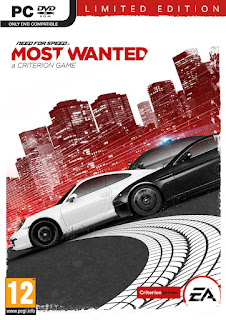 • The powerful, lightweight and super responsive 2012 Porsche 911 Carrera S is perfect for ditching rivals at breakneck speed and comes equipped with these Limited Edition modifications:
• The powerful, lightweight and super responsive 2012 Porsche 911 Carrera S is perfect for ditching rivals at breakneck speed and comes equipped with these Limited Edition modifications:
o Optimized Aerodynamic Body reducing drag for maximum top speed.
o Efficient and sustained speed boost with the Nitrous Burn.
System Requirements
Minimum System Requirements
OS: Windows Vista (Service Pack 2 and all available windows updates) 32-bit
Processor: 2 GHz Dual Core (Core 2 Duo 2.4 GHz or Althon X2 2.7 GHz)
Memory: 2 GB
Hard Drive: 20 GB
Graphics card (AMD): DirectX 10.1 compatible with 512 MB RAM (ATI Radeon 3000, 4000, 5000 or 6000 series, with ATI Radeon 3870 or higher performance)
Graphics card (NVIDIA): DirectX 10.0 compatible with 512 MB RAM (NVIDIA GeForce 8, 9, 200, 300, 400 or 500 series with NVIDIA GeForce 8800 GT or higher performance)
Sound card: DirectX Compatible
Keyboard and Mouse
DVD Rom Drive
OS: Windows Vista (Service Pack 2 and all available windows updates) 32-bit
Processor: 2 GHz Dual Core (Core 2 Duo 2.4 GHz or Althon X2 2.7 GHz)
Memory: 2 GB
Hard Drive: 20 GB
Graphics card (AMD): DirectX 10.1 compatible with 512 MB RAM (ATI Radeon 3000, 4000, 5000 or 6000 series, with ATI Radeon 3870 or higher performance)
Graphics card (NVIDIA): DirectX 10.0 compatible with 512 MB RAM (NVIDIA GeForce 8, 9, 200, 300, 400 or 500 series with NVIDIA GeForce 8800 GT or higher performance)
Sound card: DirectX Compatible
Keyboard and Mouse
DVD Rom Drive
——————————-
CRACK ONLY-SKIDROW
http://rapidshare.com/files/3026498204/SKIDROWGAMES-NFSMWC.rar
http://www.uploadcore.com/na65c75zw6sm
http://rapidshare.com/files/3026498204/SKIDROWGAMES-NFSMWC.rar
http://www.uploadcore.com/na65c75zw6sm
——————————-
——————————-
5 GB LINK - UPLOADED
https://safelinking.net/d/8aff187b8d
https://safelinking.net/d/2e993c75e5
https://safelinking.net/d/8aff187b8d
https://safelinking.net/d/2e993c75e5
——————————-
RAPIDSHARE
http://ncrypt.in/folder-GAXlnXVi
http://ncrypt.in/folder-GAXlnXVi
——————————-
NETLOAD
http://ncrypt.in/folder-Dxg19Icf
http://ncrypt.in/folder-Dxg19Icf
——————————-
UPLOADED
http://ncrypt.in/folder-HP9RXj3g
http://ncrypt.in/folder-HP9RXj3g
——————————-
PUTLOCKER
http://ncrypt.in/folder-VPiF29mU
http://ncrypt.in/folder-VPiF29mU
——————————-
RYUSHARE
http://ncrypt.in/folder-gbjkqYDC
http://ncrypt.in/folder-gbjkqYDC
——————————-
UPLOADCORE
http://www.uploadcore.com/2flg5odcljpq
http://www.uploadcore.com/5fk2c4jnm33j
http://www.uploadcore.com/98yqpo0f4q4j
http://www.uploadcore.com/b704w81i8bdj
http://www.uploadcore.com/uoponuoe3886
http://www.uploadcore.com/vu28fswgxde9
http://www.uploadcore.com/2flg5odcljpq
http://www.uploadcore.com/5fk2c4jnm33j
http://www.uploadcore.com/98yqpo0f4q4j
http://www.uploadcore.com/b704w81i8bdj
http://www.uploadcore.com/uoponuoe3886
http://www.uploadcore.com/vu28fswgxde9
——————————-
RAR PASS
www.skidrowgames.net
www.skidrowgames.net
——————————-




